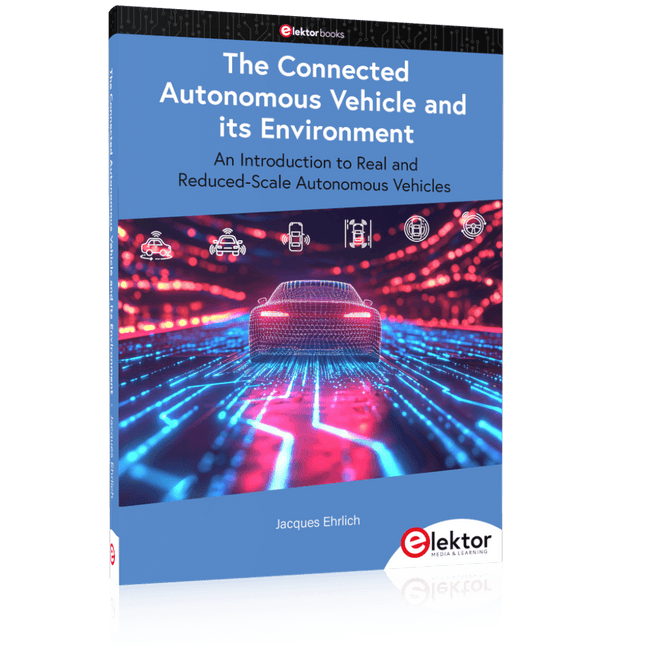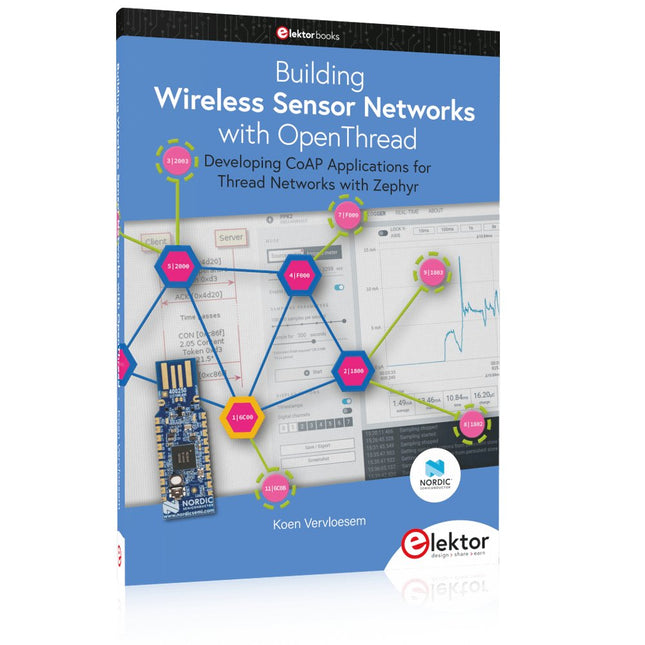Suchergebnisse für "network OR connected OR signal OR analyser OR 150211 OR 91"
-
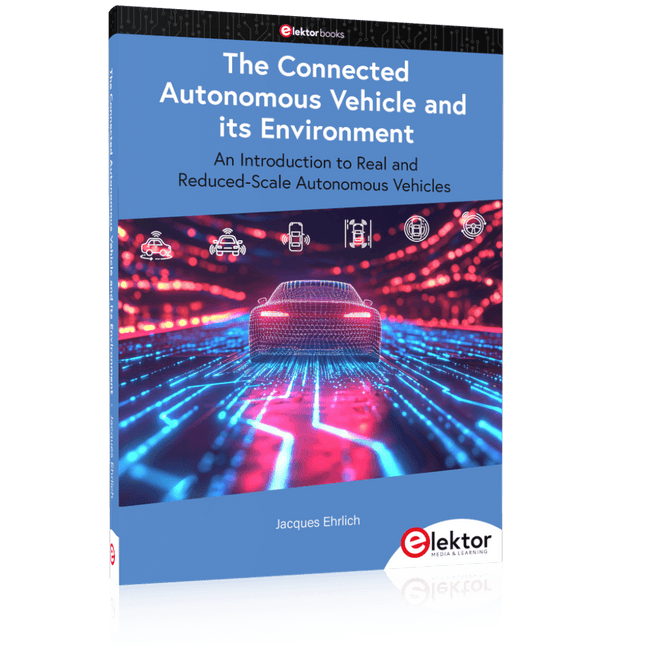
Elektor Publishing The Connected Autonomous Vehicle and its Environment
An Introduction to Real and Reduced-Scale Autonomous Vehicles Want to cut through the hype and get to the core of autonomous and connected vehicles? Then this book is your clear, accessible guide to a complex and fast-moving field. Starting with Intelligent Transport Systems (ITS), it walks you through the essential foundations, including Advanced Driver Assistance Systems (ADAS) – the stepping stones to full autonomy. Explore how self-driving cars mimic human behavior through a loop of perception, analysis, decision, and action. Discover the key functions that make it possible: localization, obstacle detection, driver monitoring, cooperative awareness – and the most challenging of all, trajectory planning, across strategic, tactical, and operational levels. Will vehicles be connected? The debate is on – but the standards are already here. Learn how connectivity, infrastructure, and vehicles can work in synergy through the innovative concept of floating car data (FCD). Dive into real-world implementation: with embedded electronics account-ing for over 30% of a modern vehicle‘s cost, we unpack the architecture, coordination, and tools required to manage the complexity – brought to life with a hands-on case study. To finish, we open the door to the future: building your own 1:10 scale autonomous vehicle. No plug-and-play solutions – just the foundations for a collaborative, creative, and geek-friendly challenge. Let’s drive the future together.
€ 34,95
Mitglieder € 31,46
-

Elektor Digital Controller Area Network Projects (E-book)
The Controller Area Network (CAN) was originally developed to be used as a vehicle data bus system in passenger cars. Today, CAN controllers are available from over 20 manufacturers, and CAN is finding applications in other fields, such as medical, aerospace, process control, automation, and so on. This book is written for students, for practising engineers, for hobbyists, and for everyone else who may be interested to learn more about the CAN bus and its applications. The aim of this book is to teach you the basic principles of CAN networks and in addition the development of microcontroller based projects using the CAN bus. In summary, this book enables the reader to: Learn the theory of the CAN bus used in automotive industry Learn the principles, operation, and programming of microcontrollers Design complete microcontroller based projects using the C language Develop complete real CAN bus projects using microcontrollers Learn the principles of OBD systems used to debug vehicle electronics You will learn how to design microcontroller based CAN bus nodes, build a CAN bus, develop high-level programs, and then exchange data in real-time over the bus. You will also learn how to build microcontroller hardware and interface it to LEDs, LCDs, and A/D converters. The book assumes that the reader has some knowledge on basic electronics. Knowledge of the C programming language will be useful in later chapters of the book, and familiarity with at least one member of the PIC series of microcontrollers will be an advantage, especially if the reader intends to develop microcontroller based projects using the CAN bus.
€ 29,95
Mitglieder € 23,96
-

Elektor Digital The Connected Autonomous Vehicle and its Environment (E-book)
An Introduction to Real and Reduced-Scale Autonomous Vehicles Want to cut through the hype and get to the core of autonomous and connected vehicles? Then this book is your clear, accessible guide to a complex and fast-moving field. Starting with Intelligent Transport Systems (ITS), it walks you through the essential foundations, including Advanced Driver Assistance Systems (ADAS) – the stepping stones to full autonomy. Explore how self-driving cars mimic human behavior through a loop of perception, analysis, decision, and action. Discover the key functions that make it possible: localization, obstacle detection, driver monitoring, cooperative awareness – and the most challenging of all, trajectory planning, across strategic, tactical, and operational levels. Will vehicles be connected? The debate is on – but the standards are already here. Learn how connectivity, infrastructure, and vehicles can work in synergy through the innovative concept of floating car data (FCD). Dive into real-world implementation: with embedded electronics account-ing for over 30% of a modern vehicle‘s cost, we unpack the architecture, coordination, and tools required to manage the complexity – brought to life with a hands-on case study. To finish, we open the door to the future: building your own 1:10 scale autonomous vehicle. No plug-and-play solutions – just the foundations for a collaborative, creative, and geek-friendly challenge. Let’s drive the future together.
€ 29,95
Mitglieder € 23,96
-

Elektor Bundles Building Wireless Sensor Networks with OpenThread (Bundle)
Dieses Bundle enthält: Buch: Building Wireless Sensor Networks with OpenThread (Einzelpreis: 40 €) Nordic Semiconductor nRF52840 USB-Dongle (Einzelpreis: 20 €) Buch: Building Wireless Sensor Networks with OpenThread This book will guide you through the operation of Thread, the setup of a Thread network, and the creation of your own Zephyr-based OpenThread applications to use it. You’ll acquire knowledge on: The capture of network packets on Thread networks using Wireshark and the nRF Sniffer for 802.15.4. Network simulation with the OpenThread Network Simulator. Connecting a Thread network to a non-Thread network using a Thread Border Router. The basics of Thread networking, including device roles and types, as well as the diverse types of unicast and multicast IPv6 addresses used in a Thread network. The mechanisms behind network discovery, DNS queries, NAT64, and multicast addresses. The process of joining a Thread network using network commissioning. CoAP servers and clients and their OpenThread API. Service registration and discovery. Securing CoAP messages with DTLS, using a pre-shared key or X.509 certificates. Investigating and optimizing a Thread device’s power consumption. Once you‘ve set up a Thread network with some devices and tried connecting and disconnecting them, you’ll have gained a good insight into the functionality of a Thread network, including its self-healing capabilities. After you’ve experimented with all code examples in this book, you’ll also have gained useful programming experience using the OpenThread API and CoAP. Nordic Semiconductor nRF52840 USB Dongle The nRF52840 dongle is a small, low-cost USB dongle that supports Bluetooth 5.3, Bluetooth mesh, Thread, ZigBee, 802.15.4, ANT and 2.4 GHz proprietary protocols. The dongle is the perfect target hardware for use with nRF Connect for Desktop as it is low-cost but still support all the short range wireless standards used with Nordic devices. The dongle has been designed to be used as a wireless HW device together with nRF Connect for Desktop. For other use cases please do note that there is no debug support on the dongle, only support for programming the device and communicating through USB. It is supported by most of the nRF Connect for Desktop apps and will automatically be programmed if needed. In addition custom applications can be compiled and downloaded to the dongle. It has a user programmable RGB LED, a green LED, a user programmable button as well as 15 GPIO accessible from castellated solder points along the edge. Example applications are available in the nRF5 SDK under the board name PCA10059. The nRF52840 dongle is supported by nRF Connect for Desktop as well as programming through nRFUtil. Features Bluetooth 5.2 ready multiprotocol radio 2 Mbps Long Range Advertising Extensions Channel Selection Algorithm #2 (CSA #2) IEEE 802.15.4 radio support Thread ZigBee Arm Cortex-M4 with floating point support DSP instruction set ARM CryptoCell CC310 cryptographic accelerator 15 GPIO available via edge castellation USB interface direct to nRF52840 SoC Integrated 2.4 GHz PCB antenna 1 user-programmable button 1 user-programmable RGB LED 1 user-programmable LED 1.7-5.5 V operation from USB or external Downloads Datasheet Hardware Files
€ 59,95€ 34,95
Mitglieder identisch
-
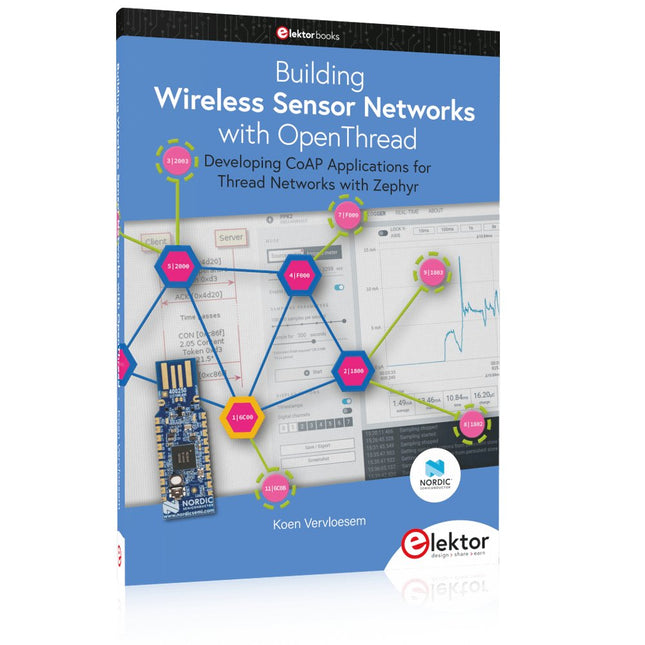
Elektor Publishing Building Wireless Sensor Networks with OpenThread
Developing CoAP applications for Thread networks with Zephyr This book will guide you through the operation of Thread, the setup of a Thread network, and the creation of your own Zephyr-based OpenThread applications to use it. You’ll acquire knowledge on: The capture of network packets on Thread networks using Wireshark and the nRF Sniffer for 802.15.4. Network simulation with the OpenThread Network Simulator. Connecting a Thread network to a non-Thread network using a Thread Border Router. The basics of Thread networking, including device roles and types, as well as the diverse types of unicast and multicast IPv6 addresses used in a Thread network. The mechanisms behind network discovery, DNS queries, NAT64, and multicast addresses. The process of joining a Thread network using network commissioning. CoAP servers and clients and their OpenThread API. Service registration and discovery. Securing CoAP messages with DTLS, using a pre-shared key or X.509 certificates. Investigating and optimizing a Thread device’s power consumption. Once you‘ve set up a Thread network with some devices and tried connecting and disconnecting them, you’ll have gained a good insight into the functionality of a Thread network, including its self-healing capabilities. After you’ve experimented with all code examples in this book, you’ll also have gained useful programming experience using the OpenThread API and CoAP.
€ 39,95
Mitglieder € 35,96
-

Elektor Digital Controller Area Network Projects with ARM and Arduino (E-book)
This book details the use of the ARM Cortex-M family of processors and the Arduino Uno in practical CAN bus based projects. Inside, it gives a detailed introduction to the architecture of the Cortex-M family whilst providing examples of popular hardware and software development kits. Using these kits helps to simplify the embedded design cycle considerably and makes it easier to develop, debug, and test a CAN bus based project. The architecture of the highly popular ARM Cortex-M processor STM32F407VGT6 is described at a high level by considering its various modules. In addition, the use of the mikroC Pro for ARM and Arduino Uno CAN bus library of functions are described in detail. This book is written for students, for practising engineers, for hobbyists, and for everyone else who may need to learn more about the CAN bus and its applications. The book assumes that the reader has some knowledge of basic electronics. Knowledge of the C programming language will be useful in later chapters of the book, and familiarity with at least one microcontroller will be an advantage, especially if the reader intends to develop microcontroller based projects using CAN bus. The book should be useful source of reference to anyone interested in finding an answer to one or more of the following questions: What bus systems are available for the automotive industry? What are the principles of the CAN bus? What types of frames (or data packets) are available in a CAN bus system? How can errors be detected in a CAN bus system and how reliable is a CAN bus system? What types of CAN bus controllers are there? What are the advantages of the ARM Cortex-M microcontrollers? How can one create a CAN bus project using an ARM microcontroller? How can one create a CAN bus project using an Arduino microcontroller? How can one monitor data on the CAN bus?
€ 32,95
Mitglieder € 26,36
-

Elektor Digital Building Wireless Sensor Networks with OpenThread (E-book)
Developing CoAP applications for Thread networks with Zephyr This book will guide you through the operation of Thread, the setup of a Thread network, and the creation of your own Zephyr-based OpenThread applications to use it. You’ll acquire knowledge on: The capture of network packets on Thread networks using Wireshark and the nRF Sniffer for 802.15.4. Network simulation with the OpenThread Network Simulator. Connecting a Thread network to a non-Thread network using a Thread Border Router. The basics of Thread networking, including device roles and types, as well as the diverse types of unicast and multicast IPv6 addresses used in a Thread network. The mechanisms behind network discovery, DNS queries, NAT64, and multicast addresses. The process of joining a Thread network using network commissioning. CoAP servers and clients and their OpenThread API. Service registration and discovery. Securing CoAP messages with DTLS, using a pre-shared key or X.509 certificates. Investigating and optimizing a Thread device’s power consumption. Once you‘ve set up a Thread network with some devices and tried connecting and disconnecting them, you’ll have gained a good insight into the functionality of a Thread network, including its self-healing capabilities. After you’ve experimented with all code examples in this book, you’ll also have gained useful programming experience using the OpenThread API and CoAP.
€ 32,95
Mitglieder € 26,36
-

Phoenix Contact PCB Connector - 14 pos. push-in spring connection
Mit diesem 14-poligen MonoDAQ-kompatiblen Anschluss kann der Benutzer Testvorrichtungen erstellen, wiederverwenden und archivieren, anstatt den mit dem MonoDAQ ausgestatteten Anschluss jedes Mal neu zu verkabeln, wenn eine Messung oder ein Test wiederholt werden muss. Hilft dem Benutzer beim Aufbau einer Bibliothek mit Plug-and-Play-Testaufbauten. Merkmale Zeitsparender Steckanschluss, kein Werkzeug erforderlich Eine definierte Kontaktkraft sorgt dafür, dass der Kontakt dauerhaft stabil bleibt Intuitive Bedienung durch farbcodierten Betätigungshebel Bedienung und Leiteranschluss aus einer Richtung ermöglichen die Integration in die Gerätefront Alle notwendigen technischen Daten finden Sie hier .
€ 8,95€ 4,50
Mitglieder identisch
-

FNIRSI FNIRSI SG-003A Signalgenerator
Der FNIRSI SG-003A ist ein kleiner, hochpräziser Signalgenerator mit einem 2,4' TFT-Farbdisplay mit einem Frequenzbereich von bis zu 10 kHz und einem aktiven und passiven Stromausgang von 24 mA. Die maximale Ausgangsspannung beträgt 24 V. Die eingebaute 3000-mAh-Lithiumbatterie hat eine Laufzeit von 10 Stunden. FNIRSI SG-003A wird hauptsächlich für die Fehlersuche in industriellen SPS, Prozessinstrumenten, elektrischen Ventilen usw. verwendet. Features Genauigkeit (Spannung/Strom) 0,1% ±0,005 Auflösung (aktuell) 0,01 mA Frequenz 0-10 kHz Auflösung 5 Ziffern Ausgangsleistung 24 V Display 2,4" TFT-LCD (320 x 240) Abmessungen 92 x 72 x 30 mm Gewicht 165 g Technische Daten Signal Bereich Genauigkeit Auflösung Maximale Belastung Externe Stromversorgung Aktiver Stromausgang 0~24 mA ±(0,1% + 0,005) 0,01 mA 750 Ω Passiver Stromausgang (XMT) 0~24 mA ±(0,1% + 0,005) 0,01 mA 0~30 V Spannungsausgang 0~24 V ±(0,1% + 0,005) 0,01 V 24-V-Schleife 0~24 mA ±(0,1% + 0,005) 0,01 mA Frequenzausgang 0~9999 Hz ±2% 5 Ziffern Stromeingang 0~24 mA ±(0,1% + 0,005) 0,01 mA Spannungseingang 0~30 V ±(0,1% + 0,005) 0,01 V Lieferumfang 1x FNIRSI SG-003A Signalgenerator 4x Testclips 1x USB-Ladegerät 1x USB-C Kabel 1x Manual Downloads Manual Firmware V4.3
€ 68,79
-

Espressif ESP8266 ESP-01 WiFi-Modul
Das ESP8266 ist ein beeindruckendes, kostengünstiges WiFi-Modul, das sich zum Hinzufügen von WiFi-Funktionalität zu einem bestehenden Mikrocontrollerprojekt über eine serielle UART-Verbindung eignet. Das Modul kann sogar so umprogrammiert werden, dass es als eigenständiges, WiFi-verbundenes Gerät fungiert – einfach mit Strom versorgen! 802.11 b/g/n-Protokoll Wi-Fi Direct (P2P), Soft-AP Integrierter TCP/IP-Protokollstapel Dieses Modul ist ein in sich geschlossenes SOC (System On a Chip), das nicht unbedingt einen Mikrocontroller benötigt, um Ein- und Ausgänge zu manipulieren, wie Sie es normalerweise beispielsweise mit einem Arduino tun würden, da der ESP-01 als kleiner Computer fungiert. So können Sie einem Mikrocontroller Internetzugriff geben, wie es das Wi-Fi-Shield mit dem Arduino tut, oder Sie können den ESP8266 einfach so programmieren, dass er nicht nur Zugriff auf ein Wi-Fi-Netzwerk hat, sondern auch als Mikrocontroller fungiert, was den ESP8266 sehr vielseitig macht.
€ 7,50€ 3,75
Mitglieder identisch
-

OWON OWON HDS2202s 2-Kanal Oszilloskop (200 MHz) + Multimeter + Signalgenerator
Der OWON HDS2202s ist ein tragbarer 3-in-1-Multifunktionstester, der als 2-Kanal-Oszilloskop mit einer Bandbreite von 200 MHz, Multimeter und Signalgenerator verwendet werden kann. Es verfügt über ein kontrastreiches 3,5-Zoll-Farbdisplay, das sich für die Wartung von Außenanlagen, schnelle Messungen vor Ort, die Wartung von Kraftfahrzeugen und die Stromerkennung eignet. usw.Funktionen Oszilloskop + Multimeter + Wellenformgenerator, Multifunktion in einem 3,5 Zoll hochauflösendes, kontrastreiches Farb-LCD-Display, geeignet für den Außenbereich 18650-Lithiumbatterie, kann 3–6 Stunden lang ununterbrochen arbeiten USB-Typ-C-Schnittstelle, unterstützt Powerbank, unterstützt PC-Software-Verbindung Selbstkalibrierungsfunktion SCPI unterstützt, erleichtert die sekundäre Entwicklung Technische Daten Bandwidth 100 MHz Channels 2-ch Oscilloscope + 1-ch Generator Sample Rate 1 GSa/s Acquisition Model Normal, Peak detect Record Length 8K Display 3.5-inch LCD Waveform Refresh Rate 10,000 wfrms/s Input Coupling DC, AC, and Ground Input Impedance 1 MΩ ±2%, in parallel with 16pF ±10pF Probe Attenuation Factors 1X,10X,100X,1000X,10000X Max. input Voltage 400 V (DC+AC, PK-PK, 1MΩ input impedance) (10:1 probe attenuation) Bandwidth Limit (typical) 20 MHz Horizontal Scale 2ns/div - 1000s/div, step by 1 - 2 - 5 Vertical Sensitivity 10mV/div - 10V/div Vertical Resolution 8 bits Trigger Type Edge Trigger Modes Auto, Normal, single Automatic Measurement Frequency, Period, Amplitude, Max, Min, Mean, PK-PK Cursor Measurement ΔV, ΔT, ΔT&ΔV between cursors Communication Interface USB Type-C Multimeter Specifications Max. Resolution 20,000 counts Testing Mode Voltage, Current, Resistance, Capacitance, Diode, and Continuity test Input Impedance 10 MΩ Max Input Voltage AC 750 V, DC 1000 V Max Input Current DC: 10 A, AC: 10 A Diode 0-2 V Waveform Generator Specifications Frequency Output Sine 0.1 Hz - 25 MHz Square 0.1 Hz - 5MHz Ramp 0.1 Hz - 1 MHz Pulse 0.1 Hz - 5 MHz Arbitrary 0.1 Hz - 5 MHz Sampling Rate 125 MSa/s Channel 1-ch Amplitude Range (high impedance) 20 mVpp - 5 Vpp Waveform Length 8K Vertical Resolution 14 bits Output Impedance 50Ω Lieferumfang 1x OWON HDS2202s 1x Netzteil 1x USB-Kabel 1x Passive Sonden 2x Krokodilklemmenkabel 1x Satz Multimeter-Sonden (eine rote und eine schwarze) 1x Manual 1x Sondenkorrektur-Einstellmesser Downloads User Manual Specifications SCPI Protocol Quick Guide Software
€ 238,00
-

, von Clemens Valens FNIRSI SG-003A Signalgenerator
Der multifunktionale Signalgenerator FNIRSI SG-003A ist eine Art Prozessmessgerät zur Erzeugung und Messung von Spannungen, Strömen und Frequenzen, das mit SPS und anderen (industriellen) Prozesssteuerungssystemen...