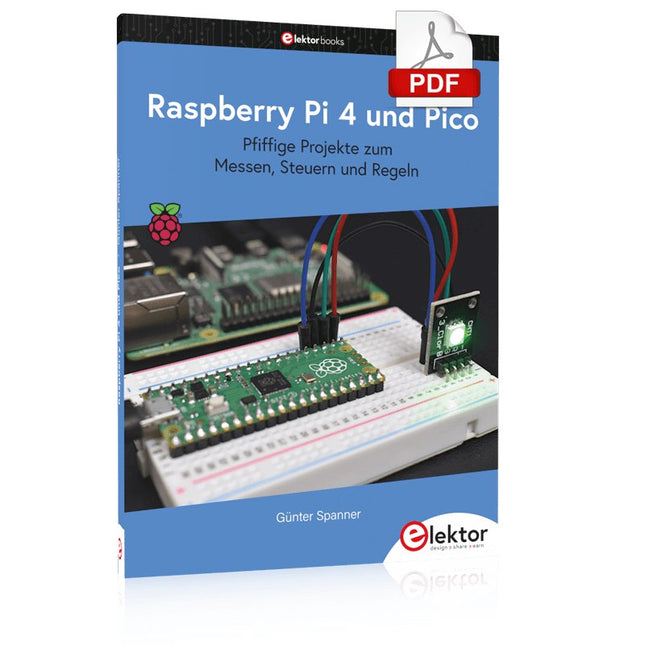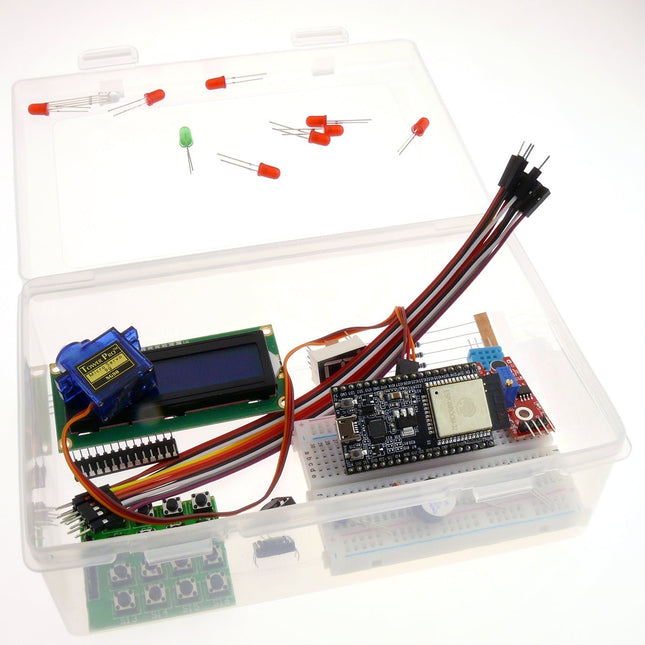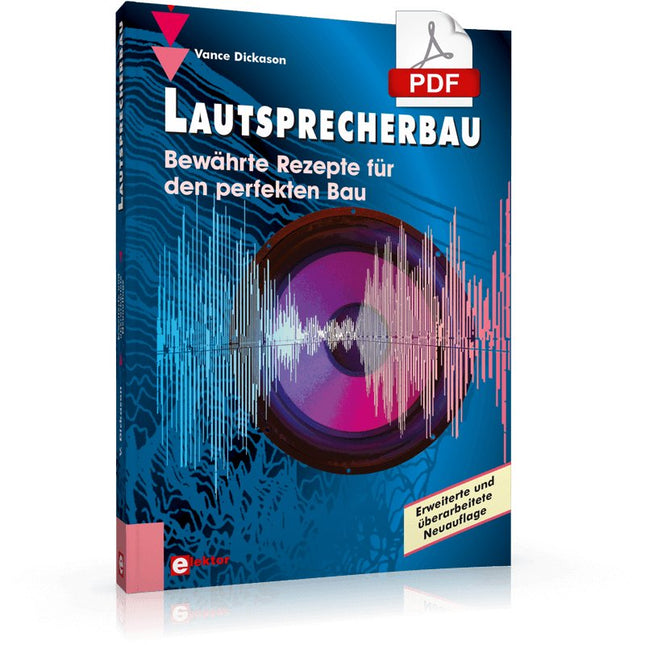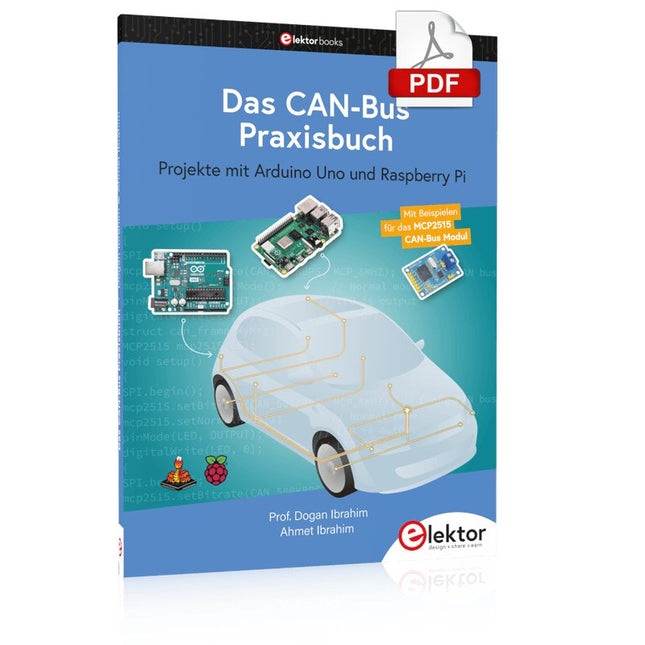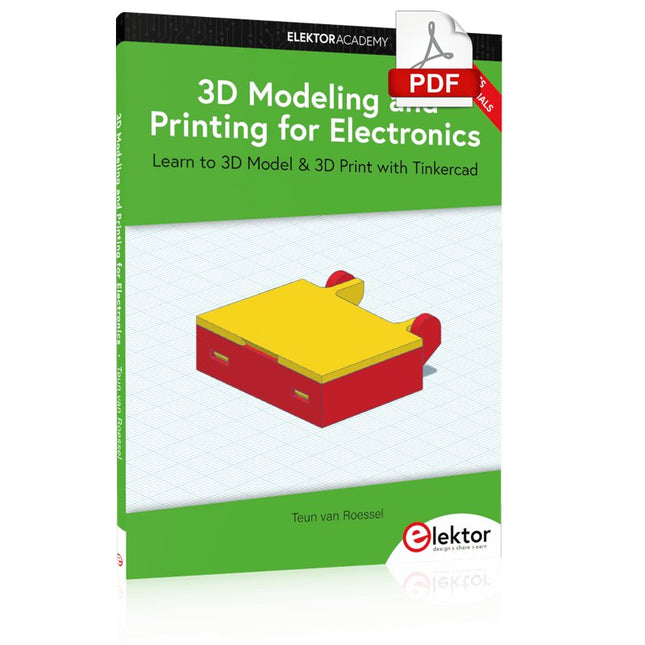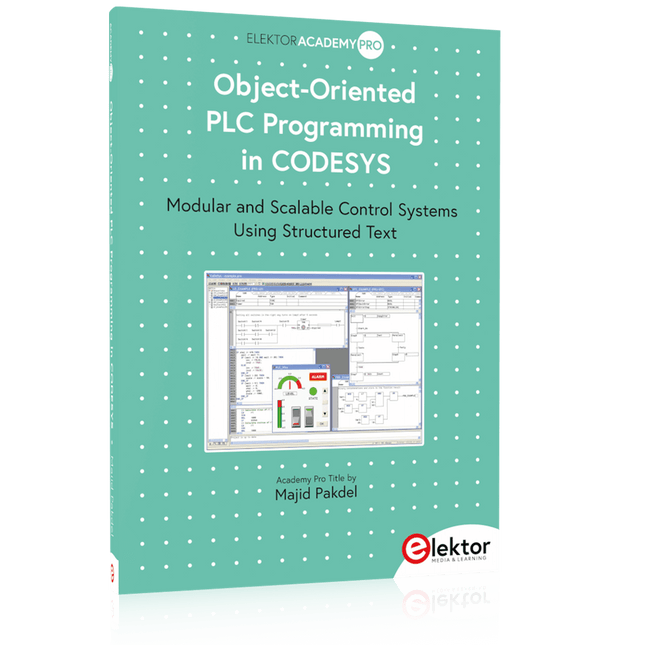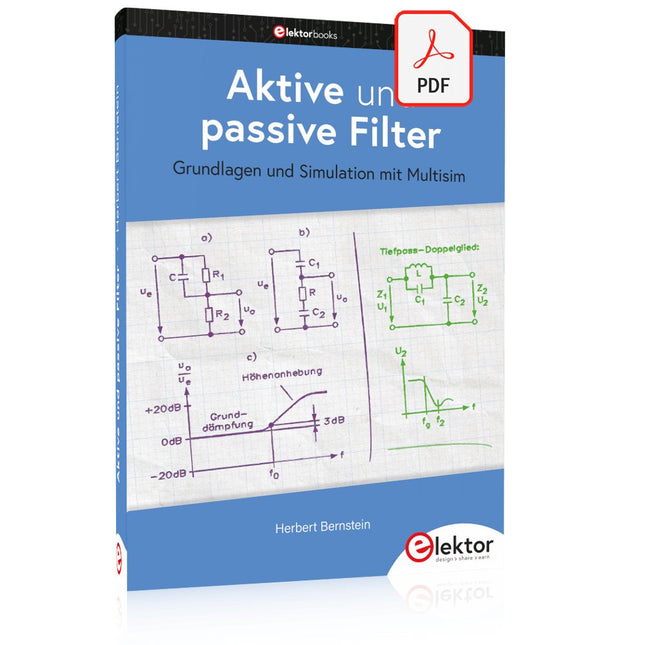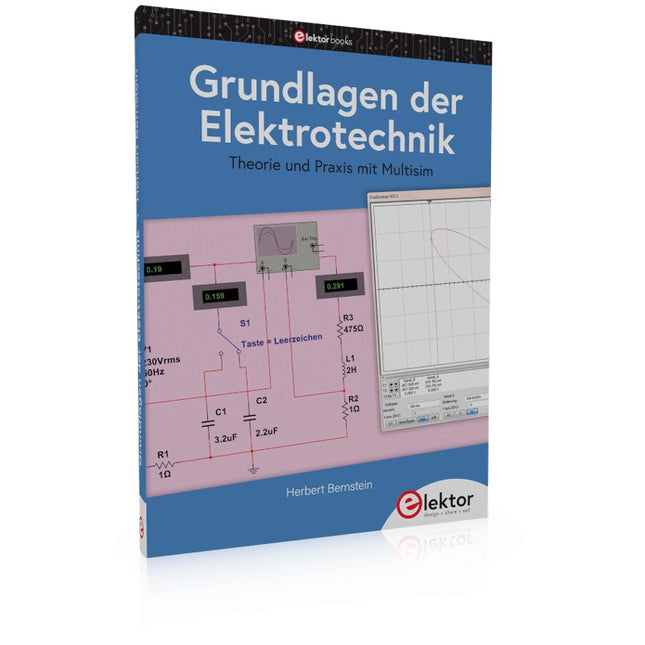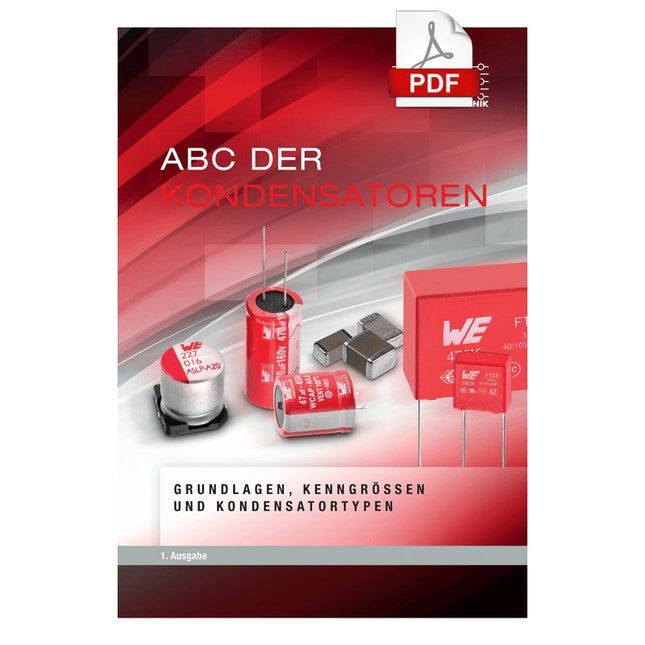Topseller
-

Elektor Digital Building Wireless Sensor Networks with OpenThread (E-book)
Developing CoAP applications for Thread networks with Zephyr This book will guide you through the operation of Thread, the setup of a Thread network, and the creation of your own Zephyr-based OpenThread applications to use it. You’ll acquire knowledge on: The capture of network packets on Thread networks using Wireshark and the nRF Sniffer for 802.15.4. Network simulation with the OpenThread Network Simulator. Connecting a Thread network to a non-Thread network using a Thread Border Router. The basics of Thread networking, including device roles and types, as well as the diverse types of unicast and multicast IPv6 addresses used in a Thread network. The mechanisms behind network discovery, DNS queries, NAT64, and multicast addresses. The process of joining a Thread network using network commissioning. CoAP servers and clients and their OpenThread API. Service registration and discovery. Securing CoAP messages with DTLS, using a pre-shared key or X.509 certificates. Investigating and optimizing a Thread device’s power consumption. Once you‘ve set up a Thread network with some devices and tried connecting and disconnecting them, you’ll have gained a good insight into the functionality of a Thread network, including its self-healing capabilities. After you’ve experimented with all code examples in this book, you’ll also have gained useful programming experience using the OpenThread API and CoAP.
€ 32,95
Mitglieder € 26,36
-

Elektor Digital Ultimate Arduino Uno Hardware Manual (E-book)
A Reference and User Guide for the Arduino Uno Hardware and Firmware A manual providing up-to-date hardware information for the popular Arduino Uno, the easy to use open-source electronics platform used by hobbyists, makers, hackers, experimenters, educators and professionals. Get all the information that you need on the hardware and firmware found on Arduino Uno boards in this handy reference and user guide. ldeal for the workbench or desktop Contains all of the Arduino Uno hardware information in one place Covers Arduino / Genuino Uno revision 3 and earlier boards Easily find hardware technical specifications with explanations Pin reference chapter with interfacing examples Diagrams and illustrations for easy reference to alternate pin functions and hardware connections Learn to back up and restore firmware on the board, or load new firmware Basic fault finding and repair procedures for Arduino Uno boards Power supply circuits simplified and explained Mechanical dimensions split into five easy to reference diagrams Contains circuit diagrams, parts list and board layout reference to easily locate components
€ 29,95
Mitglieder € 23,96
-
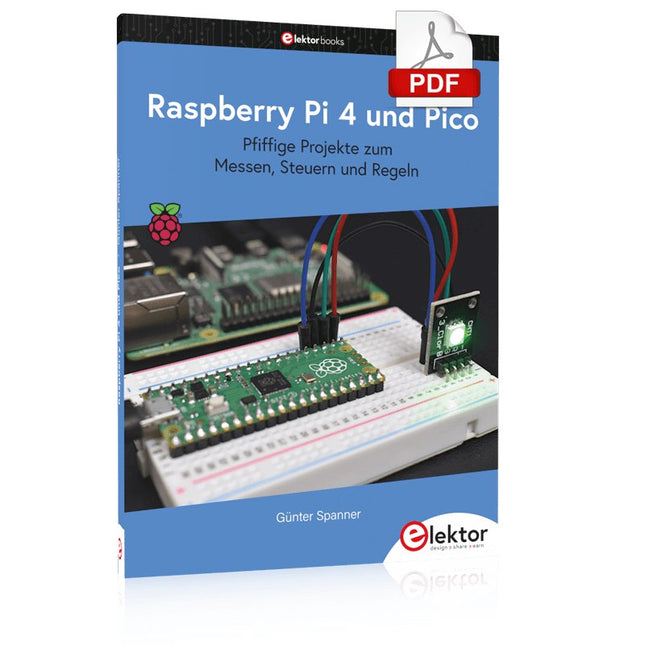
Elektor Digital Raspberry Pi 4 und Pico (PDF)
Pfiffige Projekte zum Messen, Steuern und Regeln Der Raspberry Pi dominiert seit vielen Jahren die Maker-Szene. Frei verfügbare I/O-Pins erfordern ihn aller Zeiten zu einem der beliebtesten Prozessorboards. Allerdings verfügt der klassische Raspberry Pi über keinerlei Analogeingänge. Eine direkte Messung analoger Werte ist damit nicht möglich. So können weder Photodioden noch NTCs oder Hallsensoren etc. unmittelbar ausgelesen werden. Zudem sind die Pins direkt, d. H. ohne Treiber oder Schutzschaltung, mit den freiliegenden Kontakten verbunden. Dadurch kann der zentrale Controller und damit der gesamte Raspberry Pi schnell zerstört werden. Mit dem Pico können diese Probleme elegant gelöst werden. Er kann als sogenanntes „Frontend“ problemlos verschiedene Messaufgaben übernehmen. Zudem ist der Pico deutlich preisgünstiger als ein klassischer Raspberry Pi 4. Falls eine Fehlbeschaltung zur Zerstörung des Pico führt, ist dies vor allem für nicht-professionelle Anwender relativ leicht zu verkraften. Der klassische Raspberry Pi und der Pico werden so zum idealen Duo. Das Buch führt entsprechend in das weite und hochaktuelle Gebiet der modernen Controllertechnik anhand der beiden Boards „Raspberry Pi 4“ und „Raspberry Pi Pico“ ein. Neben einer tiefergehenden Einführung in die Arbeits- und Funktionsweise des Controllerboards selbst wird insbesondere auch auf die Messwerterfassung und -verarbeitung mit digitalen Prozessoren eingegangen. Insbesondere die Kombination beider Systeme bietet vielfältige und hochinteressante Möglichkeiten. Praktische Projekte aus dem Inhalt: USB-Verbindung zwischen Raspberry Pi 4 und Pico I²C-Kommunikation und Pico als I²C-Device Voltmeter und Computerthermometer Pico W als Web-Server und WLAN-Scanner Frequenzmesser und -generatoren OLED-Displays an Pico und Raspberry Pi 4 Energiesparmonitor Welche Astronauten sind im Orbit? Mini-Monitor für den aktuellen Bitcoin-Kurs
€ 32,80
Mitglieder € 26,24
-

Elektor Digital Elektor Special: Einstieg in die Elektronik mit Arduino (PDF)
Der ideale Start für alle, die in die Welt der Elektronik und Mikrocontroller eintauchen möchten! Dieses Sonderheft vermittelt auf verständliche und praxisnahe Weise die Grundlagen der Elektronik – kombiniert mit spannenden Projekten rund um den beliebten Arduino. Statt trockener Theorie bietet dieses Heft viele leicht nachvollziehbare Experimente, die auf einem Steckboard und mit einem Arduino Uno umgesetzt werden können. So lernen Sie Schritt für Schritt, wie elektronische Bauteile funktionieren und wie Sie sie gezielt einsetzen, um eigene Projekte zu entwickeln. Enthaltene Projekte Strom & Spannung: Wie alles begann Arduino-Hardware Arduino-Programmierung Der Stromkreis Mit dem Multimeter messen Schaltpläne und Experimentier boards Schaltpläne erstellen Breadboard ansichten mit Fritzing Schaltungen online simulieren Unverzichtbar: Widerstände (Teil 1) Praxis mit Widerständen (Teil 2) Veränderliche Widerstände Dioden: Einbahnstraße für den Strom Der Transistor-Schalter Elektromagnetismus Relais und Motoren OpAmps: Operationsverstärker Kondensatoren Timer NE555 PWM und analoge Werte mit Arduino 7-Segment Temperatur anzeige Einführung ins Löten und LCDs
€ 11,90
Mitglieder € 10,71
-
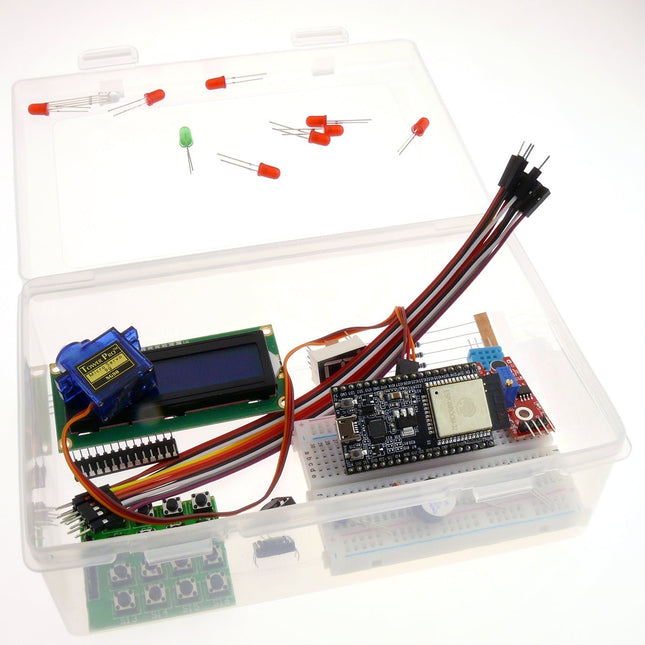
Elektor Labs Elektor ESP32 Smart Kit
Dieses Hardware-Kit ist speziell für "Das offizielle ESP32-Handbuch" zusammengestellt. Der Bausatz enthält alle Komponenten, die in den Projekten im Buch verwendet werden. Mit Hilfe dieses Hardware-Kits sollte es einfach und unterhaltsam sein, diese Projekte aufzubauen. Kit-Inhalt 1x ESP32 DevKitC 8x LEDs (RED) 1x LED (GREEN) 2x push-button 8x 330 ohm resistors 1x Buzzer 1x RGB LED 1x TMP36 temperature sensor chip 1x DHT11 temperature and humidity chip 1x MCP23017 (DIL 28 package) 1x LDR 1x BC108 (or any other PNP) transistor 1x 7 segment LED 1x Small Microphone Module 1x I²C LCD 1x SG90 servo 1x 4x4 Keypad 8x Female-Male jumpers 4x Male-Male jumpers 1x Small breadboard
€ 74,95€ 39,95
Mitglieder identisch
-

Espressif ESP8266 ESP-01 WiFi-Modul
Das ESP8266 ist ein beeindruckendes, kostengünstiges WiFi-Modul, das sich zum Hinzufügen von WiFi-Funktionalität zu einem bestehenden Mikrocontrollerprojekt über eine serielle UART-Verbindung eignet. Das Modul kann sogar so umprogrammiert werden, dass es als eigenständiges, WiFi-verbundenes Gerät fungiert – einfach mit Strom versorgen! 802.11 b/g/n-Protokoll Wi-Fi Direct (P2P), Soft-AP Integrierter TCP/IP-Protokollstapel Dieses Modul ist ein in sich geschlossenes SOC (System On a Chip), das nicht unbedingt einen Mikrocontroller benötigt, um Ein- und Ausgänge zu manipulieren, wie Sie es normalerweise beispielsweise mit einem Arduino tun würden, da der ESP-01 als kleiner Computer fungiert. So können Sie einem Mikrocontroller Internetzugriff geben, wie es das Wi-Fi-Shield mit dem Arduino tut, oder Sie können den ESP8266 einfach so programmieren, dass er nicht nur Zugriff auf ein Wi-Fi-Netzwerk hat, sondern auch als Mikrocontroller fungiert, was den ESP8266 sehr vielseitig macht.
€ 7,50
Mitglieder € 6,75
-

JOY-iT Passive Kühlung für Raspberry Pi (Kühlkörper)
Aluminium-Kühlkörper-Set für Raspberry Pi mit einer selbstklebenden Schicht für eine einfache Installation. 1 Stück: 14 x 15 x 5 mm 2 Stücke: 8 x 8 x 5 mm
€ 3,95
Mitglieder € 3,56
-

FNIRSI FNIRSI DSO152 Oszilloskop (200 kHz)
FNIRSI DSO152 ist ein äußerst praktisches und kostengünstiges Handheld-Oszilloskop mit einer Echtzeit-Abtastrate von 2,5 MSa/s, einer Bandbreite von 200 kHz und vollständigen Triggerfunktionen (einzeln, normal und automatisch). Es kann sowohl für periodische Analogsignale als auch für nichtperiodische Digitalsignale verwendet werden und kann Spannungen bis zu ±400 V messen. Ausgestattet mit einer effizienten Ein-Tasten-Automatik kann die gemessene Wellenform ohne umständliche Anpassungen angezeigt werden. Es ist mit einem hochauflösenden 2,8" LCD-Bildschirm mit einer Auflösung von 320 x 240 Pixeln und einem integrierten 1000 mAh hochwertigen Lithium-Akku für bis zu 4 Stunden Betrieb ausgestattet. Technische Daten Abtastrate 2,5 MSa/s Bandbreite 200 kHz Vertikale Empfindlichkeit 10 mV/DIV – 20 V/DIV (Fortschritt entsprechend der 1-2-5-Methode) Zeitbasisbereich 10µS/DIV – 50s/DIV (Fortschritt entsprechend der 1-2-5-Methode) Spannungsbereich X1: ±40 V (Vpp: 80 V)X10: ±400 V (Vpp: 800 V) Trigger-Methode Auto/Normal/Single Kopplungsmethode AC/DC Anzeige 2,8" (320x240 Pixel) USB-Aufladung 5 V/1 A Lithium-Batteriekapazität 1000 mAh Rechteckwellenkalibrierung Frequenz: 1K, Arbeitszyklus: 50% Abmessungen 99 x 68,3 x 19,5 mm Gewicht 100 g LIeferumfang FNIRSI DSO152 Oszilloskop Krokodilklemmensonde USB-Kabel Trageschlaufe Manual Downloads Manual Firmware V0.1
€ 32,41
-
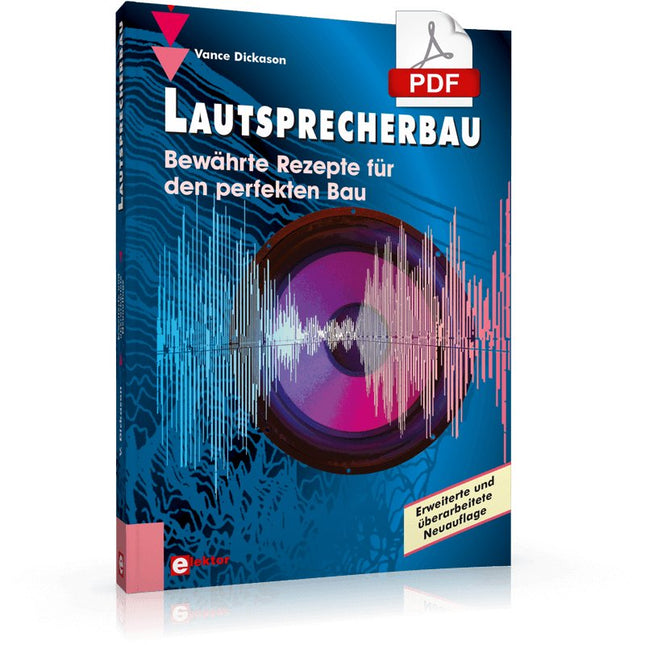
Elektor Digital Lautsprecherbau (E-book)
Das Konstruieren und Aufbauen von Lautsprecherboxen ist zugleich Wissenschaft und Kunst“. Nur mit fundiertem Grundlagenwissen wird es gelingen, Frequenzweichen und Gehäuseabmessungen optimal abzustimmen. Aber alle Sorgfalt bei der Berechnung und Konstruktion garantiert keinesfalls, dass die Lautsprecher dann auch perfekt klingen. Hier helfen nur ausgiebige Hörtests, präzise Messungen und etwas Intuition.In diesem Buch beschreibt der Autor einfache und bewährte Methoden, die idealen Chassis auszuwählen, die passenden Gehäuseabmessungen zu bestimmen und der Traumbox ein professionelles Äußeres zu geben. Neben der ausführlichen Beschreibung der Gehäusevarianten, Frequenzweichen und der gängigen Messmethoden wird auch der Intuition Rechnung getragen. Dazu dienen viele Beispiele der Simulation und Optimierung mit Hilfe des Personalcomputers, der heute als Werkzeug bei der Konstruktion von Lautsprecherboxen eine große Rolle spielt. Mit diesem Werkzeug lassen sich in kurzer Zeit mehr Variationen durchleuchten, als es bei dem traditionellen Verfahren von „Versuch und Irrtum“ möglich ist. Weiterhin beschreibt das Buch auch den Einfluss verschiedener Stoffe zur Bedämpfung des Gehäusein-nern, der gerade bei den beliebten Transmission-Line-Gehäusen – aber auch bei den sogenannten ventilierten Gehäusen – von besonderer Bedeutung ist. Eigenheiten der Boxenkonstruktion für Heimkino-Anlagen und für anspruchsvolles Car-Hifi werden jeweils in einem gesonderten Kapitel behandelt.Die vorliegende überarbeitete und erweiterte Neuauflage dieses Standardwerkes enthält zahlreiche neue Informationen, u. a. 214 neue Abbildungen und 83 weitere Literaturverweise. Außerdem ein vollständig neues Kapitel mit der Konstruktion und dem Aufbau zweier Lautsprecher-Projekte: ein komplettes System für die Surround-Wiedergabe sowie die Beschreibung eines Paares hochwertiger Studio-Monitore.
€ 39,80
Mitglieder € 31,84
-
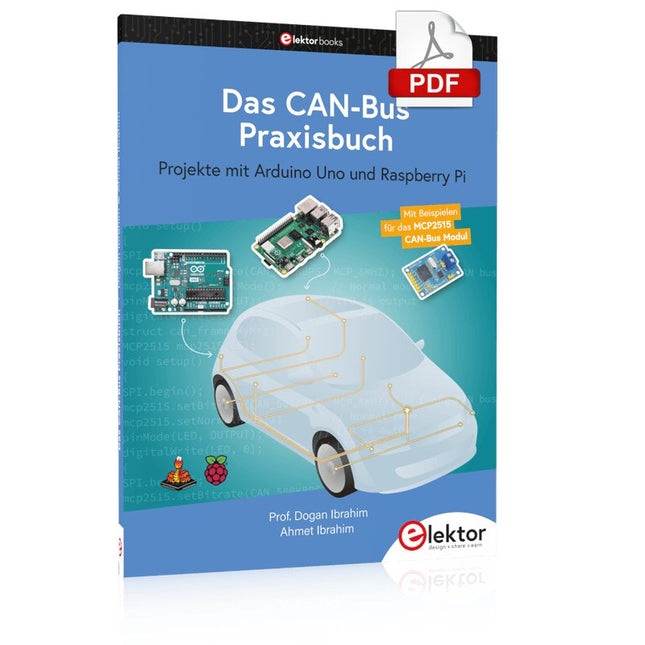
Elektor Digital Das CAN-Bus Praxisbuch (PDF)
Projekte mit Arduino Uno und Raspberry Pi In diesem Buch werden Anwendungen von Arduino Uno und Raspberry Pi 4 in praxisnahen Projekten auf Basis von CAN-Bus detailliert beschrieben. Durch den Einsatz von entweder Arduino Uno oder Raspberry Pi in Verbindung mit handelsüblichen CAN-Bus-Schnittstellenmodulen werden die Entwicklung, Fehlersuche und Fehlerbeseitigung sowie die Überprüfung von Projekten auf CAN-Bus-Basis erheblich erleichtert. Dieses Buch richtet sich an jeden, der mehr über den CAN-Bus lernen möchte und mit den Grundlagen der Elektronik vertraut ist. Hilfreich ist auch, Erfahrungen mit den Programmiersprachen C und Python sowie mit der Programmierung von Arduino Uno unter Verwendung seiner IDE und von Raspberry Pi zu haben. Das Buch ist eine nützliche Informationsquelle und ein Nachschlagewerk für jeden, der Antworten auf eine oder mehrere der folgenden Fragen sucht: Welche Bussysteme stehen für die Automobilindustrie zur Verfügung? Was sind die Grundprinzipien des CAN-Bus? Welche Arten von Frames (oder Datenpaketen) stehen in einem CAN-Bussystem zur Verfügung? Wie können Fehler in einem CAN-Bussystem erkannt werden, und wie zuverlässig ist ein CAN-Bussystem? Welche Arten von CAN-Bus-Controllern gibt es? Was sind die Funktionsprinzipien des MCP2515 CAN-Bus-Controllers? Wie kann ich ein CAN-Bus-Projekt mit Arduino Uno realisieren? Wie kann ich Arduino- oder Raspberry Pi-CAN-Bus-Projekte mit 2 und 3 Knoten erstellen? Wie kann ich die Daten auf dem CAN-Bus analysieren? Wie kann ich ein CAN-Bus-Projekt mit Raspberry Pi ausführen?
€ 29,80
Mitglieder € 23,84
-

Elektor Digital Python 3 for Science and Engineering Applications (E-book)
Learn to use Python productively in real-life scenarios at work and in everyday life If you have mastered the basics of Python and are wanting to explore the language in more depth, this book is for you. By means of concrete examples used in different applications, the book illustrates many aspects of programming (e.g. algorithms, recursion, data structures) and helps problem-solving strategies. Including general ideas and solutions, the specifics of Python and how these can be practically applied are discussed. Python 3 for Science and Engineering Applications includes: practical and goal-oriented learning basic Python techniques modern Python 3.6+ including comprehensions, decorators and generators complete code available online more than 40 exercises, solutions documented online no additional packages or installation required, 100% pure Python Topics cover: identifying large prime numbers and computing Pi writing and understanding recursive functions with memorisation computing in parallel and utilising all system cores processing text data and encrypting messages comprehending backtracking and solving Sudokus analysing and simulating games of chance to develop optimal winning strategies handling genetic code and generating extremely long palindromes Downloads Software
€ 29,95
Mitglieder € 23,96
-

Elektor Digital Stromversorgung ohne Stress 1 (PDF)
Eines haben alle elektronischen Schaltungen und Geräte gemeinsam: ihre Funktion steht und fällt mit der Stromversorgung. Schon deshalb muss man dieser Baugruppe besondere Aufmerksamkeit widmen. Dieses Buch beinhaltet Grundlagen und Schaltungen der Stromversorgungstechnik für elektronische Geräte aus der Praxis. Dem aktuellen Trend folgend hat der Autor der mobilen Stromversorgungstechnik und der Schaltnetzteiltechnik besondere Aufmerksamkeit gewidmet. Dabei wird berücksichtigt, dass die Stromkonstanter gegenüber den Spannungskonstantern zunehmend an Bedeutung gewinnen. Man findet im Buch außer den notwendigen Grundlagen zum Bau eigener Stromversorgungsgeräte und -baugruppen auch ganz praktische Anwendungsbeispiele, etwa für den Ersatz defekter Netztransformatoren, für die mobile Stromversorgung auf Fahrradtouren oder für den Betrieb von LEDs. Der Autor Franz Peter Zantis ist Energieanlagenelektroniker und Ingenieur der Nachrichtentechnik. In einem Forschungsprojekt hat er sich ausführlich mit der Stromversorgung von eigensicheren Geräten auseinandergesetzt und zahlreiche Beiträge zum Thema Schaltnetzteile veröffentlicht.
€ 32,80
Mitglieder € 26,24
-
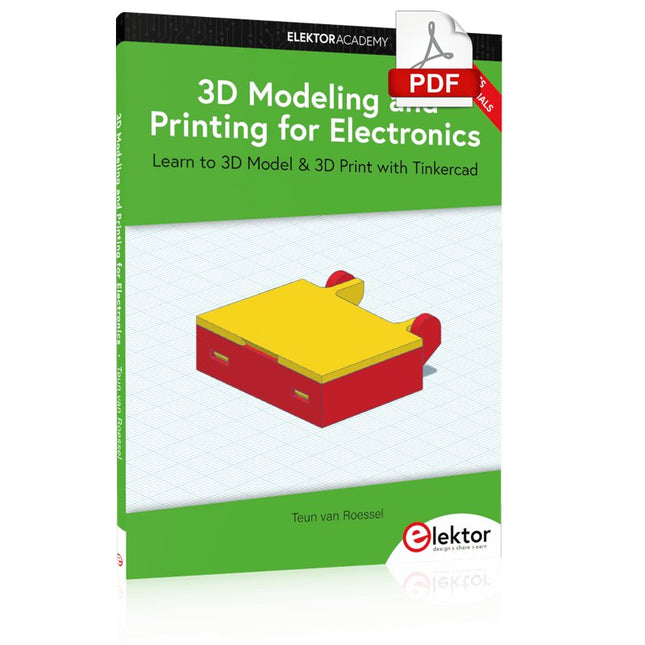
Elektor Digital 3D Modeling and Printing for Electronics (E-book)
Learn to 3D Model & 3D Print with Tinkercad With this book and the complementary videos, you’ll be 3D printing in no time at all. This course is meant to have you make casings for electronic components but also goes into optimizing your print technique as well as adding a little flair to your 3D creations. The course is perfect for you if you just bought your (first) 3D printer and want to print your own designs as soon as possible while also being able to get more background information. You’ll get to know the workings of a 3D printer and what software to use to model your object, not forgetting to make it print perfectly. We’ll even use the magic of 3D printing to create things that appear impossible to make (this fast and simple) with any other rapid-prototyping technique. At the end of this course, it’ll be second nature for you to design an object for 3D printing and fine-tune your print-setting to get the perfect print! The book includes the following 7 video tutorials: Introduction Basic 3D modeling for 3D printing Modeling a casing Post-processing Pushing the limits Movable parts Snap fits
€ 32,95
Mitglieder € 26,36
-

Pimoroni Pimoroni Aluminium Kühlkörper Gehäuse für Raspberry Pi 4
Dieses Gehäuse mit Kühlkörper aus eloxiertem Aluminium schützt Ihren Raspberry Pi 4 und bietet eine sehr effektive passive Kühlung. Es ist ideal für Fälle, in denen Sie eine völlig geräuschlose Kühlung wünschen, zum Beispiel, wenn Sie ein Home Media Center bauen. Im Lieferumfang enthalten sind ein Wärmeleitpad, um den thermischen Kontakt zwischen CPU und Gehäuseoberteil herzustellen, sowie ein praktischer Inbusschlüssel und ein Satz Inbusschrauben, um das Gehäuse zusammenzufügen. Das Gehäuse ermöglicht den Zugriff auf alle Anschlüsse, Pins und Verbindungen. Merkmale Gehäusedeckel und -boden aus eloxiertem Aluminium Kühlkörperlamellen Thermische Unterlage Inbusschrauben und Inbusschlüssel im Lieferumfang enthalten Zugang zu allen Ports, Pins und Anschlüssen Kompatibel mit Raspberry Pi 4 Zusammenbau Der Zusammenbau des Kühlkörpergehäuses ist ziemlich einfach und sollte nur ein paar Minuten dauern. Der erste und wichtigste Schritt ist, sicherzustellen, dass dein Pi ausgeschaltet und vom Stromnetz getrennt ist, bevor du das Gehäuse montierst. Nehmen Sie eines der Thermopads und ziehen Sie die Schutzfolien von beiden Seiten ab (es gibt eine weiße Folie und eine leicht zu übersehende klare Folie auf der anderen Seite. Kleben Sie das Wärmeleitpad auf die CPU Ihres Pi (das Metallquadrat in der Mitte der Platine). Wenn Sie das Wärmeleitpad zuerst auf die CPU kleben, können Sie es viel besser positionieren, als wenn Sie versuchen, es auf das Gehäuse zu kleben. Verwenden Sie nur ein Wärmeleitpad für den Raspberry Pi 4. Positionieren Sie das obere Gehäuse, halten Sie es fest, drehen Sie das Ganze um und positionieren Sie das untere Gehäuse auf der Unterseite Ihres Pi. Verwenden Sie die vier Sechskantschrauben und den Inbusschlüssel, um das Gehäuse zu befestigen. Hinweise Das Gehäuse ist aus Metall und daher leitfähig. Achten Sie also darauf, dass Sie keine Komponenten kurzschließen und sicherstellen, dass Ihr RPi ausgeschaltet und vom Stromnetz getrennt ist, wenn Sie das Gehäuse anbringen Es mag offensichtlich sein, aber das Gehäuse wird im Gebrauch heiß Abmessungen: 87 × 56 × 25,5 mm
€ 17,95€ 8,95
Mitglieder identisch
-
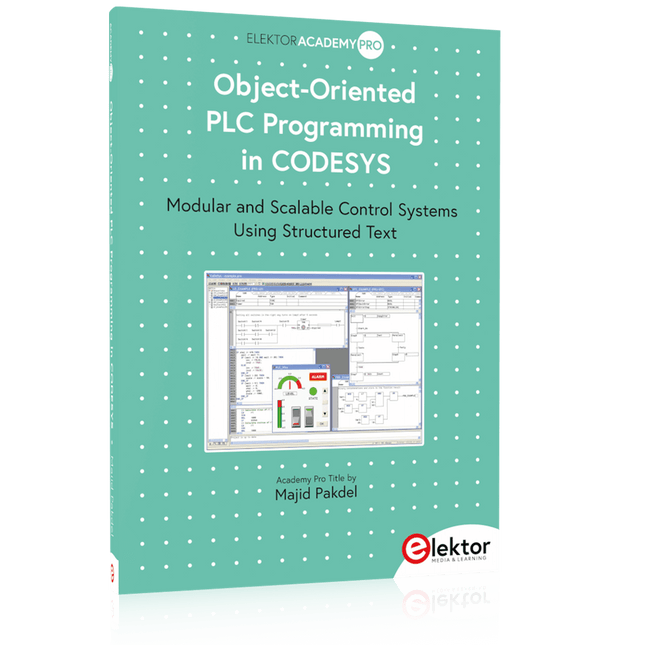
Elektor Publishing Object-Oriented PLC Programming in CODESYS
Modular and Scalable Control Systems Using Structured Text This book offers a structured and practical approach to modern PLC development using object-oriented principles. It is a guide for engineers, programmers, and students seeking to harness the power of object-oriented programming (OOP) in the context of industrial automation with PLCs. The content focuses on the CODESYS development environment and Structured Text (ST), both of which support modern programming techniques while maintaining compatibility with real-time automation requirements. Through step-by-step demos and instructional examples, it demonstrates how modular, reusable code can enhance development efficiency, simplify ongoing maintenance, and enable scalable and flexible control system architectures. Key topics include: Structured Text fundamentals: conditions, loops, arrays, and functions Object-oriented concepts: classes, methods, and inheritance Advanced techniques: polymorphism, interfaces, and access control Modular design with reusable components and structured program flow Implementation of finite state machines and scalable application design Built around instructional demos and clear explanations, this book helps readers develop maintainable and modern control software in the CODESYS environment using proven programming techniques.
€ 34,95
Mitglieder € 31,46
-

Elektor Digital Entwurf und Bau von linearen Stromversorgungssystemen (für kleine und große Leistungen) (PDF)
Stromversorgung ohne Stress – Band 4 Renaissance der linearen Stromversorgungen Mittlerweile gibt es fast nur noch Schaltnetzteile. Da diese rauschen und stören, sind sie nicht für alle Einsatzzwecke die beste Wahl. Ursache sind durch den Schaltbetrieb erzeugte Hochfrequenzschwingungen, die in die Netzleitung und die Umgebung strahlen. Lineare Netzteile liefern Gleichspannungen von höchster Qualität. Über Brummen und Rauschen braucht man sich wenig Sorgen zu machen. Auch der Aufbau ist im Vergleich zu Schaltnetzteilen unkritisch. Wenn man überhaupt von Nachteilen bei linearen Netzteilen sprechen kann, wäre nur das höhere Gewicht zu nennen. Lineare Stromversorgungen sind auch einfach zu verstehen, können aus Standard-Bauteilen aufgebaut werden, sind leicht zu modifizieren und reparaturfähig und damit nachhaltig. In diesem Buch geht es um den Entwurf und den Bau von linearen Stromversorgungssystemen für kleine und große Leistungen. Aber auch Randthemen wie die lineare Steuerung von Verbrauchern und Kompromissen aus Kombinationen von Schaltnetzteil und linearem Netzteil oder Hilfsschaltungen wie lineare Lasten sind Bestandteil des Buches. Bei dieser Gelegenheit gibt es ausreichend Raum für die Besprechung der Grundlagen, der technischen Details, der Fallstricke und von Tipps und Tricks.
€ 32,80
Mitglieder € 26,24
-

Elektor Labs Elektor Neon-Glimmlampenwürfel
Ein Retro-Würfel mit Neon-Charakter LED-basierte Würfel sind weit verbreitet, doch ihr Licht ist kalt. Nicht so dieser elektronische Neonwürfel, der seinen Wert mit dem warmen Schein von Neonröhren anzeigt. Er eignet sich perfekt für Spiele an kalten, dunklen Winterabenden. Die Würfelpunkte sind Neonlampen, und der Zufallszahlengenerator verfügt über sechs Neonröhren, die seine Funktion anzeigen. Obwohl der Würfel über eine integrierte 100-V-Stromversorgung verfügt, ist er absolut sicher. Wie bei allen Elektor Classic-Produkten ist auch bei diesem Würfel der Schaltplan auf der Vorderseite aufgedruckt, während sich auf der Rückseite eine Erklärung zur Funktionsweise befindet. Der Glimmlampenwürfel wird als Kit mit leicht zu lötenden bedrahteten Bauteilen geliefert. Die Stromversorgung erfolgt über eine 9-V-Batterie (nicht im Lieferumfang enthalten). Features Warmer Vintage-Glanz Elektor Heritage Schaltsymbole Erprobt und getestet von Elektor Labs Lern- und Technikprojekt Nur bedrahtete Bauteile Lieferumfang Platine Alle Komponenten Holzständer Erforderlich 9 V Batterie Stückliste Widerstände (THT, 150 V, 0.25 W) R1, R2, R3, R4, R5, R6, R14 = 1 MΩ R7, R8, R9, R10, R11, R12 = 18 kΩ R13, R15, R16, R17, R18, R21, R23, R24, R25, R26, R28, R30, R33 = 100 kΩ R32, R34 = 1.2 kΩ R19, R20, R22, R27, R29 = 4.7 kΩ R31 = 1 Ω Kondensatoren C1, C2, C3, C4, C5, C6 = 470 nF, 50 V, 5 mm pitch C7, C9, C11, C12 = 1 µF, 16 V, 2 mm pitch C8 = 470 pF, 50 V, 5 mm pitch C10 = 1 µF, 250 V, 2.5 mm pitch Induktivitäten L1 = 470 µH Halbleiter D1, D2, D3, D4, D5, D6, D7 = 1N4148 D8 = STPS1150 IC1 = NE555 IC2 = 74HC374 IC3 = MC34063 IC4 = 78L05 T1, T2, T3, T4, T5 = MPSA42 T6 = STQ2LN60K3-AP Sonstiges K1 = PP3 9 V Batteriehalter NE1, NE2, NE3, NE4, NE5, NE6, NE7, NE8, NE9, NE10, NE11, NE12, NE13 = Neonlicht S2 = Miniatur-Schiebeschalter S1 = Druckknopf (12 x 12 mm)
€ 39,95€ 24,95
Mitglieder identisch
-
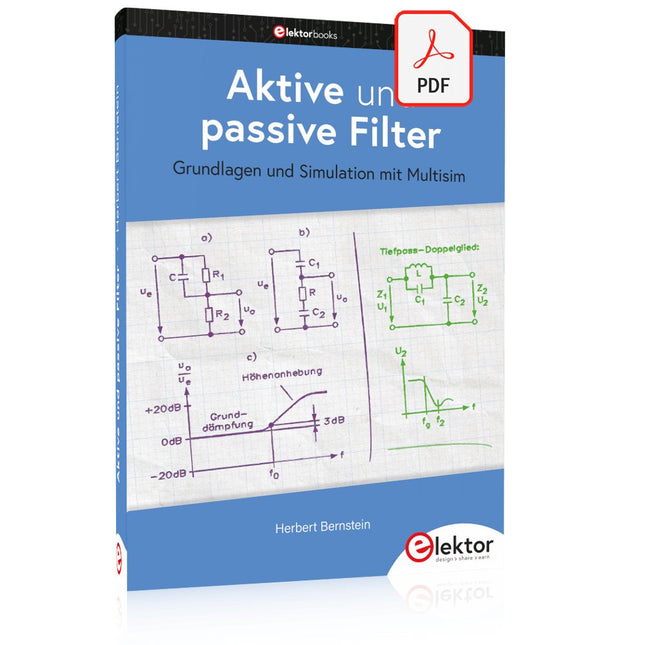
Elektor Digital Aktive und passive Filter (PDF)
Grundlagen und Simulation mit Multisim Analoge Filterschaltungen bilden die schaltungstechnischen Grundlagen in der Elektronik, Messtechnik, Nachrichtentechnik, Computertechnik usw. Die Bauelemente Widerstand, Kondensator und Spule sind die Grundlagen der passiven Filtertechnik. Filter haben Einfluss auf die Signalamplitude, die Signalform (zeitlicher Verlauf) und Signallaufzeit (Signalverlauf). Mit diesen Voraussetzungen werden Zweipole, Vierpole, Hoch- und Tiefpässe behandelt. Daraus resultieren Frequenz- und Phasengang, Dämpfung, Bandpass, Bandsperre und Doppel-T-Filter. Der Operationsverstärker arbeitet als Verstärker in der aktiven Filtertechnik. Erklärt werden in diesem Buch auch aktive Hoch- und Tiefpassfilter der 1., 2., 3. und höherer Ordnung, Unterschiede zwischen Gauß-, Bessel-, Butterworth- und Tschebyscheff-Funktionen, aktive Bandpass- und Bandsperrfilter, Allpassfilter und Universalfilter. Dieses Buch basiert auf dem bekannten Programm Multisim und Spice. Damit lassen sich alle Versuche simulieren.
€ 34,80
Mitglieder € 27,84
-
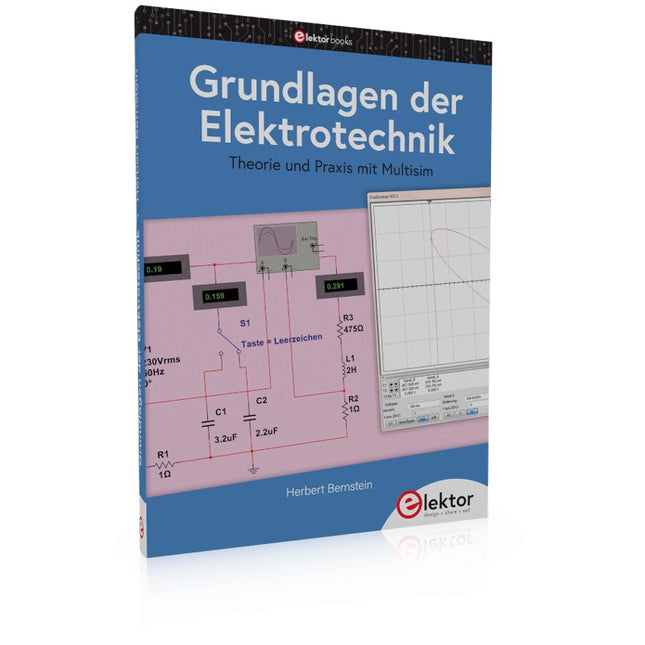
Elektor Publishing Grundlagen der Elektrotechnik
Dieses Fachbuch führt Studenten, Schüler und Selbststudierende in die wichtigsten Grundlagen der Elektrotechnik ein. Es werden die Gebiete der Gleichstromtechnik, des elektrischen und magnetischen Feldes sowie der Wechselstromtechnik, des Kondensators und der Spulen in einem Band zusammenhängend und übersichtlich dargestellt. Daran schließt sich die Beschreibung des elektrischen und magnetischen Feldes an. Zur Erzielung einer optimalen Verständlichkeit erfolgt die Darbietung des Stoffes nach dem Grundsatz, den Leser von einfachen Sachverhalten schrittweise zu komplexeren Problemstellungen zu führen. Zusätzlich sind den einzelnen Abschnitten Aufgaben mit ausführlichen Lösungswegen zugeordnet. Sie sind zum Erfassen der Gedankengänge von besonderer Bedeutung. Das Buch ist in acht Kapiteln unterteilt: Physikalische Größen und ihre Einheiten Elektrotechnische Größen im Gleichstromkreis Einfacher Stromkreis Erweiterter Strombereich Messgeräte für die Grundschaltungen der Elektronik Kondensator Spulen, Transformatoren, Relais und Lautsprecher Zusammengesetzte Wechselstromkreise Die Aufgaben sind zum großen Teil der elektrotechnischen Praxis entnommen und werden mit steigendem Schwierigkeitsgrad angeboten, so dass für jede Vorbildungsstufe geeigneter Übungsstoff zu finden ist. Der Inhalt ist als Hilfsmittel für den Unterricht und das Selbststudium bestimmt, sie kann auch dem Praktiker beim Auffrischen seiner Kenntnisse und zur Förderung seiner Rechenfertigkeit nützlich sein. Mit diesem Buch gibt der Autor sein gesamtes Wissen, das er sich im Laufe der Zeit in der Industrie und dem Unterricht an einer Technikerschule angeeignet hat, an den Leser weiter.
€ 39,80
Mitglieder identisch
-

Raspberry Pi Foundation Bumper für Raspberry Pi 5
Der Raspberry Pi Bumper ist eine aufsteckbare Silikonabdeckung, die die Unterseite und die Kanten des Raspberry Pi 5 schützt. Features Einteiliger flexibler Bumper aus Silikonkautschuk Ermöglicht einfachen Zugriff auf den Power-Button Montagelöcher bleiben unter dem Bumper zugänglich Downloads Datasheet
€ 3,50
Mitglieder identisch
-

Elektor Digital Oscilloscopes (E-book)
Understanding and Using Them Effectively What happens in electronics is invisible to the naked eye. The instrument that allows to accurately visualize electrical signals, the one through which the effects of electronics become apparent to us, is the oscilloscope. Alas, when one first ventures into electronics, it is often without an oscilloscope. And one is left fumbling, both physically and mentally. Observing an electrical signal on a screen for the first time is a revelation. Nobody wishes to forgo that marvel again. There is no turning back. In electronics, if one wishes to progress with both enjoyment and understanding, an oscilloscope is essential. This marks the beginning of a period of questioning: how to choose one? And no sooner is that question answered than a whole string of others arises, which can be summed up in just one: how does one use the oscilloscope in such a way that what it displays truly reflects the reality of the signals? Rémy Mallard is a passionate communicator with a gift for making complex technical subjects understandable and engaging. In this book, he provides clear answers to essential questions about using an oscilloscope and offers a wealth of guidance to help readers explore and understand the electrical signals behind electronic systems. With his accessible style and practical insights, this book is a valuable tool for anyone eager to deepen their understanding of electronics.
€ 34,95
Mitglieder € 27,96
-
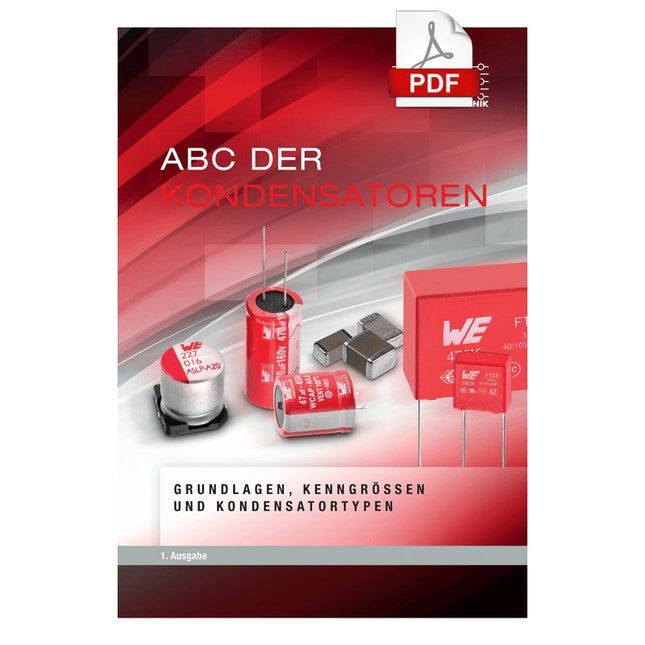
Würth Abc der Kondensatoren (E-book)
Inhalt Grundlagen Dieses Kapitel vermittelt Basiswissen zum Zusammenhängen des elektrischen Feldes, der Permittivität sowie Aufbau und Wirkprinzip eines Kondensators. Kenngrössen von Kondensatoren Die elektrischen Parameter und wesentlichsten Kenngrößen eines Kondensators werden dem Leser hier näher erläutert. Dies reicht von der eigentlichen Kapazität eines Kondensators bis hin zum Abhängigkeitsverhalten. Kondensatortypen Es werden existierende Kondensatortypen und deren Eigenschaften vorgestellt. In detaillierter Form werden hierbei Film-, Elektrolyt- und Keramikkondensatoren betrachtet.
€ 8,99
Mitglieder € 7,19
-

Argon Argon NEO 5 BRED Case für Raspberry Pi 5
Der Argon NEO 5 wurde speziell für die hohen Anforderungen des Raspberry Pi 5 neu entwickelt. Es bietet eine beeindruckende Wärmeableitungslösung sowohl für die passive als auch für die aktive Kühlung. Aluminiumgehäuse mit passiven Kühlrippen, die als Kühlkörper fungieren Lufteinlassöffnungen sorgen dafür, dass kühle Luft in das Gehäuse eindringen kann 30-mm-PWM-Lüfter unterstützt den Luftstrom und leitet heiße Luft zu den Abluftöffnungen Einfach und schön gestaltet Hergestellt aus einer Aluminiumlegierung und poliert mit einem Schwarzen-rot-Finish für eine tolle Optik. Einfache Montage für das 3-teilige Gehäuse mit dem Raspberry Pi 5. Der geringe Platzbedarf ermöglicht es, es überallhin mitzunehmen – Oder montieren Sie es einfach an der gewünschten Station mit integrierten Befestigungspunkten. Vollständiger Zugriff auf alle Anschlüsse mit der abnehmbaren oberen Abdeckung. Überlegener Schutz & Sicherheit Aluminium in Weltraumqualität schützt das Raspberry Pi 5-Board vor physischen Schäden. Das Gehäuse verfügt über eine verschraubte obere Abdeckung, um die Anschlüsse zu schützen, wenn sie nicht verwendet werden. Optionale SD-Kartenabdeckung zum noch besseren Schutz Ihrer Daten. Native Raspberry Pi 5 Boardunterstützung Integrierter Netzschalter LED-Lichtanzeige
€ 24,95€ 12,50
Mitglieder identisch
-

Pimoroni Pimoroni Raspberry Pi Pico Omnibus (Dual-Expander)
Sie haben Schwierigkeiten, sich für ein Pico-Add-on zu entscheiden? Mit Pico Omnibus können Sie zwei Pico Packs oder Bases gleichzeitig anschließen, oder Sie können den zusätzlichen Satz männlicher GPIO-Pins verwenden, um einfach andere Geräte, Überbrückungsdrähte oder Schaltkreise anzuschließen – sehr nützlich für das Prototyping. Wir haben alle drei Steckersätze mit nützlichen Etiketten versehen, damit Sie sicher sein können, dass all diese schönen Drähte an die richtigen Stellen gelangen. Wir haben auch ein paar kleine Füße eingebaut, um alles stabil zu halten. Merkmale Ein Landebereich mit beschrifteten Buchsenleisten zum Anbringen an Ihrem Pico. Zwei Landebereiche mit beschrifteten (gespiegelten) Stiftleisten zum Anbringen von Add-ons. 4x Gummifüße Kompatibel mit Raspberry Pi Pico. Zu 99 % montiert – nur noch die Füße aufkleben! Komplett montiert. Kein Löten erforderlich. Abmessungen: ca. 94 x 52 x 12 mm (L x B x H, inklusive Header)
€ 14,95
Mitglieder € 13,46